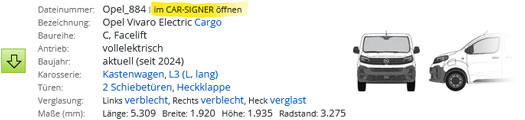What can CAR-SIGNER do compared to CorelDRAW?
CAR-SIGNER® is an ideal tool for creating quick, simple layouts. It is a supplement to professional vector programmes such as CorelDRAW or Adobe Illustrator, but not a replacement. For example, you can easily change the paint colour, place, scale and rotate motifs as you like, write and place texts. But you cannot edit the placed motifs, the font selection is also limited.